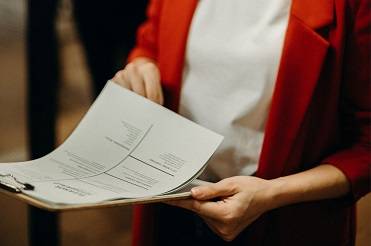Free Resume/CV Templates Download in Word, Google Docs, PDF
Today is a great day to level up your resume. Free resume templates in every style, format, and design you can imagine.

Receptionist Resume Templates for 2026 [Free] Download
Stand out in front-desk roles with our Receptionist Resume Templates—professionally designed to highlight your communication, organizational, and multitasking skills. Easy to edit and ATS-friendly, these templates ensure a polished first impression. Perfect for entry-level to experienced receptionists.
File size: 208 KB
Format: MS Word
Downloaded 12,434 times
License: Free, personal use only.
Download
Easily Access Your Resume Templates Today
Our Resume Templates are designed for simplicity and effectiveness. Follow the steps below to customize and download your perfect resume.
Step-by-step Guide to Downloading
Choose a template that suits your style.
Customized Your Resume to Stand Out
Edit the template with MS word
Download and Prepare for Applications
Save Your customized CV as a PDF.
Resume Examples by Profession
Download our free professional resume examples. All of our examples have been designed and created by our career experts. Choose your professional profile and create your free resume in Microsoft Word now!
Unlock Your Career Potential with ATS-Friendly Resume Templates
Our Free Resume Templates are designed to be ATS-friendly, ensuring your application gets noticed by employers. Stand out in a competitive job market with professional designs that highlight your skills and experience.

Receptionist Resume Templates That Get You Hired
As the first point of contact in any organization, a receptionist sets the tone for the entire office. Whether you’re answering phones, welcoming clients, or managing front desk operations, your resume needs to show more than just organizational skills—it should highlight professionalism, multitasking ability, and customer service expertise. That’s why Receptionist Resume Templates are designed to help you stand out, impress recruiters, and pass Applicant Tracking Systems (ATS) with ease.
In today’s competitive job market, a generic resume won’t cut it. You need a clean, professional, and easy-to-scan layout that emphasizes both soft skills (like communication and adaptability) and technical skills (like scheduling software or Microsoft Office proficiency). With our expertly crafted resume templates, you can build a winning application in minutes.
Why Choose Our Receptionist Resume Templates?
Our templates are crafted with the latest recruiting trends in mind to give you an edge over others.
- ATS-Friendly Design: Recruiter-approved layouts that ensure your resume passes digital screenings (learn more about ATS).
- Professional Formatting: Structured for clarity with proper sections for experience, education, and skills.
- Customizable Styles: From modern to minimalist, each template can be tailored in Microsoft Word or Google Docs.
- Time-Saving: Ready-to-use designs save you hours of formatting frustration.
- Industry-Relevant: Created specifically for receptionist, front desk, and administrative positions.
Who Should Use Receptionist Resume Templates?
These templates are perfect for:
- Front Desk Receptionists in corporate offices, hotels, or healthcare clinics.
- Administrative Assistants looking to transition into customer-facing roles.
- Entry-level job seekers building their first professional resume.
- Experienced professionals upgrading their resumes to match 2025 hiring standards.
Industries Where Receptionists Are in Demand
Receptionists play a vital role across many sectors. Our receptionist resume templates are tailored for industries such as:
- Healthcare (hospitals, dental clinics, private practices)
- Hospitality (hotels, resorts, and travel services)
- Corporate offices (finance, law firms, consultancies)
- Education (schools, universities, training centers)
- Beauty & Wellness (salons, spas, fitness centers)
Easy Customization to Match Your Career
Each template is editable in Microsoft Word, Google Docs, and other common editors. You can easily:
- Add or remove sections (skills, certifications, achievements).
- Highlight customer service accomplishments with metrics (e.g., “Handled 100+ calls daily with 95% satisfaction rate”).
- Adjust design elements like fonts, colors, and icons to reflect your personality.
- Optimize with keywords using free tools like Jobscan keyword optimization.
Pro Tips for Writing a Receptionist Resume
Based on years of resume writing experience, here are key tips to maximize your chances:
- Use Action Verbs: Instead of saying “Responsible for answering calls,” write “Managed 150+ inbound calls daily while ensuring 98% accuracy in message delivery.”
- Quantify Achievements: Numbers stand out. Example: “Scheduled appointments for 20+ staff members, reducing conflicts by 30%.”
- Balance Hard & Soft Skills: Employers want both technical proficiency and a welcoming personality. List skills like “MS Outlook” alongside “Conflict Resolution.”
- Keep Formatting Simple: Avoid overly creative designs that may confuse ATS (read The Muse’s ATS guide).
- Tailor for Each Role: Customize your resume for healthcare vs. hospitality receptionist positions.
Why Job Seekers Trust CV Templates Hub
Over 100,000 job seekers worldwide have used our templates to secure interviews in top companies. Our resources are backed by research, aligned with Europass global CV standards, and optimized for modern recruitment tools. Each template is tested for readability, clarity, and ATS compliance.
Ready to create a receptionist resume that makes a strong first impression? Explore our Receptionist Resume Templates today and download your favorite design instantly.
Download Your Free Cover Letter!
Transform you job application with our professional, cover letter templates designed for 2025.
Blog
Resume Building Insights
Explore expert tips for crafting your perfect resume.
Discover essential, editable Word resume examples. Easy to edit, free to download — create your perfect resume in minutes. Start building now!
Learn how to write a resume with proven steps. Follow this easy guide and create a job-winning resume that gets you hired faster today!
Use our free online CV maker to create a professional resume in minutes. No design skills needed. Start now and land your dream job faster.
Learn which skills in a CV grab attention. Use our proven list to impress recruiters, pass ATS scans, and get hired faster. Start building now!
Wondering if your CV should be 1 or 2 pages? Discover the proven answer with expert tips. Learn what works best—start optimizing your CV now!
Discover essential resume/CV tips that help you stand out. Use these proven strategies to land interviews—start improving your resume today!
FAQs
What should I include in a receptionist resume?
Your resume should include contact information, a professional summary, work experience, education, and a skills section. Highlight communication, multitasking, and office management abilities.
Are these templates ATS-friendly?
Yes. All our Receptionist Resume Templates are designed to meet ATS requirements, ensuring your application is not filtered out.
Can I use these templates for entry-level jobs?
Absolutely. We offer designs tailored for both beginners and experienced receptionists. Entry-level templates emphasize skills, certifications, and volunteer experience.
How do I make my receptionist resume stand out?
Use measurable achievements, emphasize customer service skills, and choose a professional design that’s easy to read. Also, tailor your resume for each job application.
Do you provide cover letter templates as well?
Yes, we also offer cover letter templates designed to pair with your resume for a complete application package.
How to Customize a Resume Template in MS Word?
Follow these steps to easily customize and use your CV template in Microsoft Word.
Download the Resume Template?
Click the download button on the CV Templates Hub website and save the .docx file to your computer.
Open the Template
Open the downloaded template in Microsoft Word or any compatible word processor.
Edit Personal Information
Replace placeholder information like name, contact details, and work experience with your own data.
Save and Export
Save the final version of your CV and export as PDF if required for online applications.