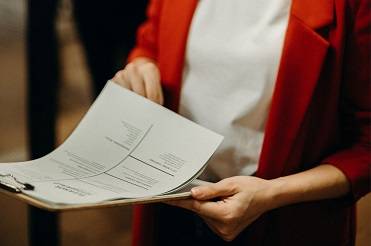Free Resume/CV Templates Download in Word, Google Docs, PDF
Today is a great day to level up your resume. Free resume templates in every style, format, and design you can imagine.

Digital Marketer Resume Templates Free Download
Stand out in the competitive digital world with our Digital Marketer Resume Templates—designed to highlight your SEO, PPC, and content marketing skills. Fully customizable, ATS-friendly, and professionally crafted to boost interview chances. Perfect for all experience levels!
File size: 265 KB
Format: MS Word
Downloaded 12,434 times
License: Free, personal use only.
Download
Easily Access Your Resume Templates Today
Our Resume Templates are designed for simplicity and effectiveness. Follow the steps below to customize and download your perfect resume.
Step-by-step Guide to Downloading
Choose a template that suits your style.
Customized Your Resume to Stand Out
Edit the template with MS word
Download and Prepare for Applications
Save Your customized CV as a PDF.
Resume Examples by Profession
Download our free professional resume examples. All of our examples have been designed and created by our career experts. Choose your professional profile and create your free resume in Microsoft Word now!
Unlock Your Career Potential with ATS-Friendly Resume Templates
Our Free Resume Templates are designed to be ATS-friendly, ensuring your application gets noticed by employers. Stand out in a competitive job market with professional designs that highlight your skills and experience.

Digital Marketer Resume Templates to Boost Your Career
Stand out in today’s competitive job market with expertly designed Digital Marketer Resume Templates. Fully customizable, ATS-friendly, and built to highlight your marketing achievements.
Why You Need a Digital Marketer Resume Template
Hiring managers in marketing and advertising receive hundreds of resumes for every open role. A generic CV won’t cut it. You need a resume that communicates your expertise in SEO, PPC, content strategy, social media, and analytics—without overwhelming recruiters with jargon. That’s where our Digital Marketer Resume Templates come in.
Each template is designed with ATS guidelines in mind, ensuring your resume passes automated screenings and lands in front of decision-makers.
Benefits of Using Digital Marketer Resume Templates
Our templates are crafted with the latest recruiting trends in mind to give you an edge over others.
- ATS-Friendly Formatting: Structured layouts that won’t get rejected by applicant tracking systems.
- Tailored for Marketers: Highlight digital skills like SEO, SEM, Google Analytics, HubSpot, and campaign management.
- Easy Customization: Edit in Microsoft Word or Google Docs with no design skills needed.
- Proven Success: Templates inspired by resumes of marketers hired at top agencies and tech companies.
- Time-Saving: No more struggling with formatting—focus on your achievements instead.
Who Should Use These Templates?
Our Digital Marketer Resume Templates are perfect for:
- Entry-Level Marketers — showcase transferable skills and certifications.
- Mid-Level Specialists — highlight measurable ROI from campaigns.
- Marketing Managers — demonstrate leadership and cross-channel strategy.
- Freelancers & Consultants — present portfolios and niche expertise.
Industries Where These Resumes Work Best
Digital marketers are in demand across industries. Our templates are ideal for:
- Advertising & Creative Agencies
- Tech Startups & SaaS Companies
- E-commerce & Retail
- Healthcare, Finance & Education Marketing
- Global roles requiring Europass standards
Customize Your Resume for Every Job Application
A one-size-fits-all resume doesn’t work in digital marketing. Each template allows you to:
- Insert role-specific keywords to match job postings.
- Showcase KPIs (click-through rates, conversion rates, ROI).
- Highlight certifications (Google Ads, HubSpot, Meta Blueprint).
- Rearrange sections based on what employers value most.
Why Job Seekers Trust Our Templates
Over 50,000 professionals have downloaded our resume templates, with many securing interviews at companies like Google, HubSpot, and Shopify. According to Harvard Business Review, a well-structured resume is one of the most effective tools to accelerate your career.
“I used the Digital Marketer Resume Template and got three interview calls in a week. The design made my experience pop without being overwhelming.” — Sarah M., PPC Specialist
Download Your Free Cover Letter!
Transform you job application with our professional, cover letter templates designed for 2025.
Blog
Resume Building Insights
Explore expert tips for crafting your perfect resume.
Discover essential, editable Word resume examples. Easy to edit, free to download — create your perfect resume in minutes. Start building now!
Learn how to write a resume with proven steps. Follow this easy guide and create a job-winning resume that gets you hired faster today!
Use our free online CV maker to create a professional resume in minutes. No design skills needed. Start now and land your dream job faster.
Learn which skills in a CV grab attention. Use our proven list to impress recruiters, pass ATS scans, and get hired faster. Start building now!
Wondering if your CV should be 1 or 2 pages? Discover the proven answer with expert tips. Learn what works best—start optimizing your CV now!
Discover essential resume/CV tips that help you stand out. Use these proven strategies to land interviews—start improving your resume today!
FAQs
Are these templates ATS-friendly?
Yes, all templates follow ATS-friendly formatting rules, so they pass automated screenings.
Can I edit the templates in Word?
Absolutely. Our templates are designed for Microsoft Word and also work with Google Docs.
Do you include examples of marketing achievements?
Yes. Each template comes with pre-written bullet points you can adapt, such as increasing organic traffic by 120% or improving ad ROI by 35%.
Do I need a cover letter?
Yes, we recommend pairing your resume with a strong cover letter. Explore our cover letter templates to complete your application.
Can I use one resume for multiple applications?
You can, but it’s better to customize your resume for each role. Use keywords from the job description to improve your chances.
How to Customize a Resume Template in MS Word?
Follow these steps to easily customize and use your CV template in Microsoft Word.
Download the Resume Template?
Click the download button on the CV Templates Hub website and save the .docx file to your computer.
Open the Template
Open the downloaded template in Microsoft Word or any compatible word processor.
Edit Personal Information
Replace placeholder information like name, contact details, and work experience with your own data.
Save and Export
Save the final version of your CV and export as PDF if required for online applications.