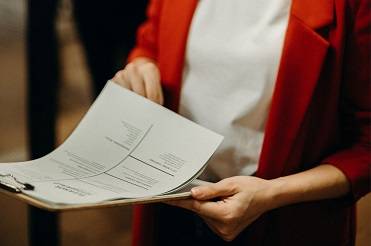Free Resume/CV Templates Download in Word, Google Docs, PDF
Today is a great day to level up your resume. Free resume templates in every style, format, and design you can imagine.

Traditional Resume Templates for 2026 | Free Download
Stand out with our Traditional Resume Templates—perfectly crafted for timeless professionalism. Designed for ATS compatibility and easy customization, these templates highlight your experience with clean layouts recruiters trust. Ideal for corporate roles, they ensure your resume makes a strong, lasting impression.
File size: 266 KB
Format: MS Word
Downloaded 17,130 times
License: Free, personal use only.
Download
Easily Access Your Resume Templates Today
Our Resume Templates are designed for simplicity and effectiveness. Follow the steps below to customize and download your perfect resume.
Step-by-step Guide to Downloading
Choose a template that suits your style.
Customized Your Resume to Stand Out
Edit the template with MS word
Download and Prepare for Applications
Save Your customized CV as a PDF.
Resume Examples by Profession
Download our free professional resume examples. All of our examples have been designed and created by our career experts. Choose your professional profile and create your free resume in Microsoft Word now!
Unlock Your Career Potential with ATS-Friendly Resume Templates
Our Free Resume Templates are designed to be ATS-friendly, ensuring your application gets noticed by employers. Stand out in a competitive job market with professional designs that highlight your skills and experience.

Traditional Resume Templates for a Professional First Impression
Looking for a resume that’s simple, professional, and recruiter-approved? Our collection of Traditional Resume Templates is designed to highlight your career achievements, work history, and skills in a clear and timeless format. Whether you’re applying for a corporate role, government position, or academic job, these templates provide the reliability hiring managers expect.
Why Choose a Traditional Resume Template?
Not every job calls for flashy graphics or bold colors. Many industries—like finance, law, education, and government—still prefer resumes that reflect professionalism and structure. A traditional resume template ensures your application is taken seriously, passes Applicant Tracking Systems (ATS), and delivers information in a format recruiters know and trust.
Key Benefits of Traditional Resume Templates
Our templates are crafted with the latest recruiting trends in mind to give you an edge over others.
- ATS-Friendly Formatting: Designed to meet Applicant Tracking System standards, ensuring your resume isn’t filtered out before reaching recruiters. (ATS guidelines via SHRM)
- Professional Layout: Clean fonts, structured sections, and logical formatting to keep the focus on your experience and skills.
- Time-Saving: Download, edit in Microsoft Word, and personalize in minutes.
- Customizable: Adjust fonts, colors, and section headings while keeping the professional tone intact.
- Universal Acceptance: Trusted by recruiters across industries, from corporate offices to public service roles.
Who Should Use a Traditional Resume Template?
A traditional format is best suited for professionals who need to showcase experience, consistency, and reliability. It’s particularly effective for:
- Mid-to-senior level professionals with a strong career history.
- Government and public sector job applicants.
- Educators, administrators, and academics.
- Corporate roles in banking, finance, and legal sectors.
- Job seekers transitioning industries who want to emphasize proven experience.
Industries Where Traditional Resume Templates Work Best
While creative resumes are trending in design and marketing fields, traditional resumes remain the gold standard for industries where professionalism and clarity are key:
- Finance & Banking – Numbers and stability matter more than design flair.
- Law & Legal Services – A structured resume ensures credibility.
- Healthcare – Clear career progression is critical.
- Government & Public Administration – Many official job postings explicitly request standard formats.
- Education & Academia – Hiring committees value clear timelines and research experience.
Customization Options Available
Even within a traditional layout, you can personalize to make your resume stand out:
- Choose from multiple font pairings to maintain readability.
- Add a professional summary at the top to highlight achievements (resume advice from Harvard Business Review).
- Tailor job descriptions with industry-specific resume keywords (The Muse).
- Optional sections: certifications, awards, publications, or volunteer work.
- One-page or two-page versions depending on career level.
Why Job Seekers Trust Our Traditional Resume Templates
Thousands of professionals worldwide have downloaded our resume templates to land their dream jobs. According to a Europass report, over 50% of recruiters prefer resumes that follow consistent structures. Our templates are designed with that insight in mind, giving you a competitive edge.
“I landed my role in a Fortune 500 company using a traditional resume template from CV Templates Hub. The layout made my 10+ years of experience easy to scan.” – Maria K., Senior Accountant
Download Your Free Cover Letter!
Transform you job application with our professional, cover letter templates designed for 2025.
Blog
Resume Building Insights
Explore expert tips for crafting your perfect resume.
Discover essential, editable Word resume examples. Easy to edit, free to download — create your perfect resume in minutes. Start building now!
Learn how to write a resume with proven steps. Follow this easy guide and create a job-winning resume that gets you hired faster today!
Use our free online CV maker to create a professional resume in minutes. No design skills needed. Start now and land your dream job faster.
Learn which skills in a CV grab attention. Use our proven list to impress recruiters, pass ATS scans, and get hired faster. Start building now!
Wondering if your CV should be 1 or 2 pages? Discover the proven answer with expert tips. Learn what works best—start optimizing your CV now!
Discover essential resume/CV tips that help you stand out. Use these proven strategies to land interviews—start improving your resume today!
FAQs
What is a traditional resume template?
A traditional resume template is a classic format focusing on work history, education, and skills in a structured, professional layout.
Are traditional resumes ATS-friendly?
Yes. Our templates are designed to meet ATS guidelines (Jobscan on resume formats), ensuring your resume passes through digital filters.
Should I use a traditional or modern resume template?
If you’re applying to creative industries (like design or marketing), a modern or infographic style may help. For corporate, government, or academic roles, a traditional resume works best. See our modern resume templates for comparison.
Do employers prefer one-page or two-page resumes?
It depends. Early-career professionals should aim for one page, while experienced professionals can use two pages. Learn more in our guide: one-page vs two-page resume.
What file format do I get?
All our templates are downloadable in Microsoft Word format, with some also available in Google Docs and PDF.
How to Customize a Resume Template in MS Word?
Follow these steps to easily customize and use your CV template in Microsoft Word.
Download the Resume Template?
Click the download button on the CV Templates Hub website and save the .docx file to your computer.
Open the Template
Open the downloaded template in Microsoft Word or any compatible word processor.
Edit Personal Information
Replace placeholder information like name, contact details, and work experience with your own data.
Save and Export
Save the final version of your CV and export as PDF if required for online applications.