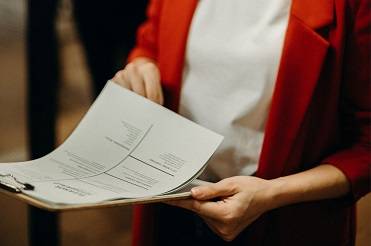Free Resume/CV Templates Download in Word, Google Docs, PDF
Today is a great day to level up your resume. Free resume templates in every style, format, and design you can imagine.

Tech Resume Template 2026 | Developer & Engineer Formats
Impress tech recruiters with our Tech Resume Templates—modern, ATS-optimized, and fully editable in Word, PDF, and Google Docs. Tailored for developers, engineers, and IT pros, these templates highlight your skills with clean, professional design. Download now to boost your hiring chances!
File size: 170 KB
Format: MS Word
Downloaded 21,957 times
License: Free, personal use only.
Download
Easily Access Your Resume Templates Today
Our CV Templates are designed for simplicity and effectiveness. Follow the steps below to customize and download your perfect resume.
Step-by-step Guide to Downloading
Choose a template that suits your style.
Customized Your Resume to Stand Out
Edit the template with MS word
Download and Prepare for Applications
Save Your customized CV as a PDF.
Resume Examples by Profession
Download our free professional resume examples. All of our examples have been designed and created by our career experts. Choose your professional profile and create your free resume in Microsoft Word now!
Unlock Your Career Potential with ATS-Friendly Resume Templates
Our Free Resume Templates are designed to be ATS-friendly, ensuring your application gets noticed by employers. Stand out in a competitive job market with professional designs that highlight your skills and experience.

Tech Resume Templates That Land Interviews
In today’s fast-moving tech industry, your resume isn’t just a list of skills—it’s your personal brand. Recruiters at companies like Google, Microsoft, and startups alike receive hundreds of applications daily. To stand out, you need more than just experience—you need a resume that highlights your technical expertise while being ATS-compliant. That’s where our Tech Resume Templates come in. Designed by career experts and tested with applicant tracking systems, these templates help you showcase your skills in a clean, modern, and recruiter-approved format.
Why Choose Our Tech Resume Templates?
- ATS-Friendly Designs: Built to pass applicant tracking systems with correct formatting and keyword placement (see SHRM’s ATS guidelines).
- Customizable in Word & PDF: Easy-to-edit templates compatible with Microsoft Word and Google Docs.
- Tech-Specific Layouts: Tailored for IT professionals, developers, data analysts, engineers, and more.
- Proven Success: Inspired by resumes that helped candidates land roles at leading tech firms.
- Instant Download: Secure, quick access so you can start building your career-ready resume today.
Who Are Tech Resume Templates For?
Whether you’re an entry-level IT graduate or a senior data scientist, our resume templates are crafted to meet diverse career stages:
- Software Developers: Highlight programming languages, frameworks, and project experience.
- IT Support Specialists: Emphasize problem-solving skills and technical certifications.
- Data Analysts & Scientists: Showcase tools like Python, SQL, and R with real-world achievements.
- Engineers: Display technical expertise with project-based results.
- Tech Managers: Blend leadership, strategy, and technical knowledge for senior-level roles.
Real-World Scenarios Where These Templates Work
Imagine applying for a junior developer role at a SaaS company. Instead of a cluttered resume, you use a clean template that highlights your GitHub projects, certifications, and teamwork experience. Or, if you’re a network engineer aiming for a Fortune 500 company, you use a professional layout that clearly communicates your certifications (like CCNA or AWS) and quantifiable results. These scenarios aren’t just theory—they’re what recruiters want to see, and our templates help you deliver it.
Easy Customization
Each template is fully editable, letting you tailor:
- Colors & Fonts: Match your resume with your personal brand.
- Sections: Add or remove “Projects,” “Certifications,” or “Publications.”
- Keywords: Optimize based on job descriptions (learn about resume keyword strategy).
Trusted by Tech Professionals Worldwide
Our templates are downloaded by professionals across 30+ countries, with many reporting interview calls within two weeks of using them. Backed by secure payments and instant access, we ensure a trustworthy experience. We also stay updated with global resume standards (see Europass guidelines) so you can confidently apply to jobs worldwide.
Download Your Free Cover Letter!
Transform you job application with our professional, cover letter templates designed for 2025.
Blog
Resume Building Insights
Explore expert tips for crafting your perfect resume.
Discover essential, editable Word resume examples. Easy to edit, free to download — create your perfect resume in minutes. Start building now!
Learn how to write a resume with proven steps. Follow this easy guide and create a job-winning resume that gets you hired faster today!
Use our free online CV maker to create a professional resume in minutes. No design skills needed. Start now and land your dream job faster.
Learn which skills in a CV grab attention. Use our proven list to impress recruiters, pass ATS scans, and get hired faster. Start building now!
Wondering if your CV should be 1 or 2 pages? Discover the proven answer with expert tips. Learn what works best—start optimizing your CV now!
Discover essential resume/CV tips that help you stand out. Use these proven strategies to land interviews—start improving your resume today!
FAQs
Are these templates ATS-friendly?
Yes, all our Tech Resume Templates are ATS-compliant and tested with modern applicant tracking systems (Jobscan ATS guide).
Can I edit these templates in Word?
Absolutely. All templates are provided in Microsoft Word and PDF formats, making them easy to customize.
What industries are these templates best suited for?
They’re ideal for software, IT, data, engineering, cybersecurity, and other technology-related careers.
Can I use these templates for international applications?
Yes, our templates align with global resume standards, including Europass, making them suitable for international job applications.
Do you update templates for new industry trends?
We frequently update our designs to reflect current hiring trends and recruiter feedback, ensuring your resume stays competitive.
How to Customize a Resume Template in MS Word?
Follow these steps to easily customize and use your CV template in Microsoft Word.
Download the Resume Template?
Click the download button on the CV Templates Hub website and save the .docx file to your computer.
Open the Template
Open the downloaded template in Microsoft Word or any compatible word processor.
Edit Personal Information
Replace placeholder information like name, contact details, and work experience with your own data.
Save and Export
Save the final version of your CV and export as PDF if required for online applications.