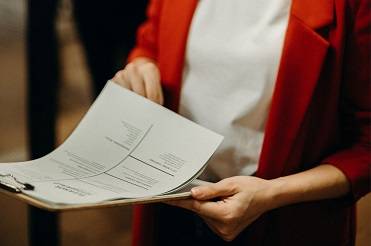Free Resume/CV Templates Download in Word, Google Docs, PDF
Today is a great day to level up your resume. Free resume templates in every style, format, and design you can imagine.

Top Tech CV Templates for 2026 | Free Download
Showcase your technical expertise with our Tech CV Templates—modern, all-format designs tailored for developers, engineers, and IT professionals. ATS-optimized and easy to customize, these templates help you stand out in the tech industry and land interviews faster.
File size: 777 KB
Format: MS Word
Downloaded 25,842 times
License: Free, personal use only.
Download
Easily Access Your CV Templates Today
Our CV Templates are designed for simplicity and effectiveness. Follow the steps below to customize and download your pefect resume.
Step-by-step Guide to Downloading
Choose a template that suits your style.
Customized Your CV to Stand Out
Edit the template with MS word
Download and Prepare for Applications
Save Your customized CV as a PDF.
Resume Examples by Profession
Download our free professional resume examples. All of our examples have been designed and created by our career experts. Choose your professional profile and create your free resume in Microsoft Word now!
Unlock Your Career Potential with ATS-Friendly CV Templates
Our Free CV Templates are designed to be ATS-friendly, ensuring your application gets noticed by employers. Stand out in a competitive job market with professional designs that highlight your skills and experience.

Tech CV Templates – Modern, Professional & ATS-Friendly
Looking for a CV that speaks the language of technology and stands out in today’s competitive job market? Our Tech CV Templates are designed specifically for developers, IT specialists, software engineers, and tech leaders who want a sleek, professional, and ATS-compliant resume that gets noticed.
Why Choose Our Tech CV Templates?
The tech industry moves fast—and so should your CV. Generic templates won’t cut it when recruiters are scanning for specific skills, keywords, and achievements. Here’s why our Tech CV Templates are the smart choice:
- ATS-Friendly Format: Designed to pass Applicant Tracking Systems with ease.
- Modern Layouts: Clean, structured designs tailored for tech professionals.
- Editable in Word & Google Docs: Customize in minutes without advanced design skills.
- Skill-Focused Sections: Highlight technical skills, tools, and certifications clearly.
- Optimized for Recruiters: Built based on HR and tech hiring trends for 2025 & beyond.
Who Are These Templates For?
Our templates are ideal for professionals in roles such as:
- Software Developers & Engineers
- Data Scientists & Analysts
- IT Support & Network Administrators
- Cloud Computing & DevOps Specialists
- Cybersecurity Experts
- AI & Machine Learning Engineers
Industries & Use Cases
Whether you’re applying for a role in FinTech, SaaS, AI research, gaming, or IT services, our CV templates are versatile enough to fit your needs. They’re also perfect for remote tech jobs and global opportunities where a clean, standardized format matters most.
Customization Made Simple
Every Tech CV Template is:
- Fully Editable: Change fonts, colors, and sections to match your personal brand.
- Pre-Written Sections: Includes professional summaries and skill examples for tech roles.
- Guided with Tips: Each template comes with expert advice on keyword optimization and layout.
Why Trust Our Templates?
We’ve helped thousands of tech professionals land roles at companies like Google, Amazon, and Microsoft. Our templates are built using insights from ATS guidelines and keyword optimization strategies. With proven designs and recruiter-approved formats, you can apply confidently to your dream role.
Resume Writing Tips for Tech Professionals
- Focus on Impact: Quantify achievements like “Improved system uptime by 20%.”
- Highlight Key Skills: Mention tools like Python, AWS, or Kubernetes upfront.
- Keep It Clean: Avoid graphics that confuse ATS systems; stick to structured layouts.
- Use Action Verbs: Words like “Developed,” “Engineered,” and “Implemented” show leadership and initiative.
- Stay Current: Include certifications like AWS Certified Solutions Architect or Google Cloud Professional.
For more details on writing effective CVs, check out our guide on How to Write a Resume.
Download Your Free Cover Letter!
Transform you job application with our professional, cover letter templates designed for 2025.
Blog
Resume Building Insights
Explore expert tips for crafting your perfect resume.
Discover essential, editable Word resume examples. Easy to edit, free to download — create your perfect resume in minutes. Start building now!
Learn how to write a resume with proven steps. Follow this easy guide and create a job-winning resume that gets you hired faster today!
Use our free online CV maker to create a professional resume in minutes. No design skills needed. Start now and land your dream job faster.
Learn which skills in a CV grab attention. Use our proven list to impress recruiters, pass ATS scans, and get hired faster. Start building now!
Wondering if your CV should be 1 or 2 pages? Discover the proven answer with expert tips. Learn what works best—start optimizing your CV now!
Discover essential resume/CV tips that help you stand out. Use these proven strategies to land interviews—start improving your resume today!
FAQs
Are these Tech CV Templates ATS-compliant?
Yes, all our templates are tested to pass Applicant Tracking Systems without formatting issues.
Can I edit these templates in Word?
Absolutely! Our Tech CV Templates are fully compatible with Microsoft Word and Google Docs.
Do you provide templates for entry-level tech roles?
Yes, we offer templates for beginners, mid-level, and senior professionals in tech.
How can I make my tech CV stand out?
Focus on achievements, use relevant keywords, and keep the design professional and clean.
Are these templates suitable for global applications?
Yes! We follow international CV standards like Europass for worldwide job opportunities.
How to Customize a CV Template in MS Word?
Follow these steps to easily customize and use your CV template in Microsoft Word.
Download the CV Template?
Click the download button on the CV Templates Hub website and save the .docx file to your computer.
Open the Template
Open the downloaded template in Microsoft Word or any compatible word processor.
Edit Personal Information
Replace placeholder information like name, contact details, and work experience with your own data.
Save and Export
Save the final version of your CV and export as PDF if required for online applications.