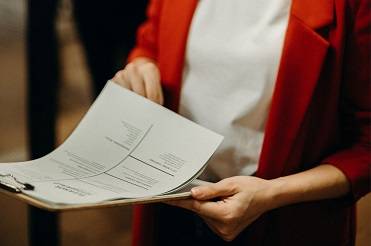Free Resume/CV Templates Download in Word, Google Docs, PDF
Today is a great day to level up your resume. Free resume templates in every style, format, and design you can imagine.
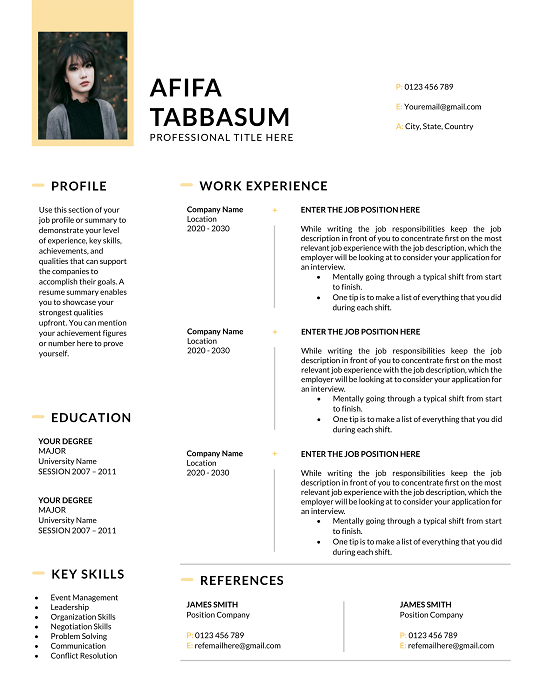
Social Media Manager Resume Template Free Download
Boost your digital career with our Social Media Manager Resume Templates—designed to showcase your creativity, analytics, and campaign success. Fully customizable in Word and Canva, these ATS-optimized templates help you stand out and get hired faster. Perfect for social media pros ready to make an impact.
File size: 351 KB
Format: MS Word
Downloaded 9,934 times
License: Free, personal use only.
Download
Easily Access Your Resume Templates Today
Our CV Templates are designed for simplicity and effectiveness. Follow the steps below to customize and download your perfect resume.
Step-by-step Guide to Downloading
Choose a template that suits your style.
Customized Your Resume to Stand Out
Edit the template with MS word
Download and Prepare for Applications
Save Your customized CV as a PDF.
Resume Examples by Profession
Download our free professional resume examples. All of our examples have been designed and created by our career experts. Choose your professional profile and create your free resume in Microsoft Word now!
Unlock Your Career Potential with ATS-Friendly Resume Templates
Our Free Resume Templates are designed to be ATS-friendly, ensuring your application gets noticed by employers. Stand out in a competitive job market with professional designs that highlight your skills and experience.

Why Use a Social Media Manager Resume Template?
Hiring managers skim through resumes in seconds. You need a layout that grabs attention and communicates value fast.
Our Social Media Manager Resume Templates are designed to:
- Highlight your digital skills and social media strategy expertise.
- Structure content for Applicant Tracking Systems (ATS).
- Maintain visual balance between creativity and professionalism.
Whether you’re targeting a corporate brand or a fast-growing startup, our templates adapt to your niche.
Our templates are crafted with the latest recruiting trends in mind to give you an edge over others.
- ATS-Friendly: Designed to pass resume screening software without losing visual appeal.
- Fully Editable: Available in MS Word and PDF formats for easy customization.
- Modern & Professional: Layouts that balance aesthetics with clean, readable formatting.
- Field-Tested: Templates inspired by resumes that have landed real jobs in digital marketing.
- Instant download—no registration required
These templates are also great for international job seekers applying in regions like the UAE, UK, US, or Canada, where a professional layout is a must.
- Recent graduates who want their education and internships to shine.
- Mid-career professionals looking for a promotion or industry shift.
- Creative professionals who prefer clean over flashy design.
- Anyone applying in highly competitive fields where readability matters most.
Don’t let a lackluster resume hold back your next opportunity. Download a professionally designed Social Media Manager Resume Template that’s built to convert attention into interviews.
- Secure Downloads
- Editable in MS Word, PDF & Google Docs
- Trusted by Thousands of Job Seekers Worldwide
- No Hidden Charges, No Watermarks
Download Your Free Cover Letter!
Transform you job application with our professional, cover letter templates designed for 2025.
Blog
Resume Building Insights
Explore expert tips for crafting your perfect resume.
Discover essential, editable Word resume examples. Easy to edit, free to download — create your perfect resume in minutes. Start building now!
Learn how to write a resume with proven steps. Follow this easy guide and create a job-winning resume that gets you hired faster today!
Use our free online CV maker to create a professional resume in minutes. No design skills needed. Start now and land your dream job faster.
Learn which skills in a CV grab attention. Use our proven list to impress recruiters, pass ATS scans, and get hired faster. Start building now!
Wondering if your CV should be 1 or 2 pages? Discover the proven answer with expert tips. Learn what works best—start optimizing your CV now!
Discover essential resume/CV tips that help you stand out. Use these proven strategies to land interviews—start improving your resume today!
Land Your Dream Job with Professional, and Modern CV Templates 2025
Struggling to stand out in a competitive job market? Our website is your one-stop resource for crafting polished, professional application documents—completely free. Whether you’re new to the job hunt or refreshing your materials, we provide everything you need to impress employers, including customizable CV templates and step-by-step guides to confidently navigate the recruitment process.
How It Works:
Editable Templates (DOCX): Download and personalize ready-to-use CV templates in Microsoft Word. Perfect for tailoring your experience to specific roles.
Quick CV Builder: Prefer a faster option? Our intuitive online tool lets you fill in your details step by step (personal info, education, work history, skills) and instantly generates a sleek PDF—no design skills required.
Your Data is Safe: We prioritize your privacy. None of your information is stored on our servers, so you can create and download your documents worry-free.
Global Job Seekers, We’ve Got You Covered:
English-Speaking Countries: Tailored CV templates for the UK (England, Scotland, Wales, Northern Ireland), Australia, the US, and Canada.
Western Europe: German-language templates and a dedicated builder for roles in Germany, Switzerland, Austria, Belgium, the Netherlands, Denmark, or Norway.
If you can’t find what you’re looking for, email us at info@cvtemplateshub.com and we’ll aim to respond within one working day.
What Makes a Great Social Media Manager Resume?
A Social Media Manager Resume should reflect both your technical expertise and your creativity. Here’s what you need to focus on:
1. Key Skills for a Social Media Manager Resume
The most effective social media resumes emphasize a blend of hard and soft skills. These include:
Content Creation: Your ability to create compelling posts, images, videos, and other media for various social platforms.
Social Media Strategy: Highlight your experience in developing and executing strategies that drive engagement and sales.
Analytics & Reporting: Companies are looking for managers who can analyze social media data to assess campaign performance and make adjustments.
Community Management: Showcase your experience in interacting with customers or followers, handling complaints, and fostering positive engagement.
SEO and SEM Knowledge: As search engine optimization and paid media often intersect with social media efforts, having a foundational understanding of SEO and SEM is a big plus.
Tools & Platforms Expertise: List the tools you’re proficient in, such as Hootsuite, Sprout Social, Google Analytics, Adobe Creative Suite, etc.
2. Common Mistakes to Avoid in Your Resume
While writing your social media resume, avoid these pitfalls:
Overuse of Buzzwords: Words like “team player” or “self-starter” are too generic. Be specific and provide examples of your achievements.
Lack of Metrics: Social media success is measurable. Don’t just say you grew a brand’s following—show the numbers.
Ignoring Keywords: Use the right keywords from the job listing to ensure your resume makes it past Applicant Tracking Systems (ATS).
Cluttered Design: While creativity is important, ensure your resume is easy to read. Avoid too many colors or fonts.
Choosing the Best Social Media Manager Resume Template
When selecting a Social Media Manager Resume Template, consider your career level and the type of company you’re applying to.
1. Free vs. Premium Templates: Which One is Right for You?
Free Templates:
Great for beginners or those just starting their job search.
Simple and easy to use.
Limited customization options.
Premium Templates:
Offer more advanced design options and customizability.
Often come with additional features, like cover letters and matching portfolios.
More suitable for those with some professional experience.
2. How to Customize Your Template for Success
Once you choose a template, it’s time to make it your own. Here’s how to personalize it:
Tailor the Design: Adjust colors and fonts to match your personal brand or the industry you’re applying to.
Update the Content: Make sure to include the most relevant and recent work experience, achievements, and skills.
Add Visuals: If your work involves content creation (e.g., social media posts), include sample visuals or links to your portfolio.
How to Use a Social Media Manager Resume Template Effectively
Using a Social Media Manager Resume Template effectively means ensuring it reflects your qualifications while matching the expectations of recruiters.
1. Steps to Tailor Your Resume for Specific Job Roles
Analyze the Job Description: Make sure your resume highlights the skills and experiences that are most relevant to the specific job.
Focus on Achievements: Showcase measurable results such as increased engagement, follower growth, or successful campaigns.
Use Action Verbs: Words like “developed,” “managed,” “increased,” and “led” demonstrate initiative.
2. Examples of Strong Social Media Manager Resumes
A good example might be a resume that includes:
A clean, modern layout with headings like “Experience,” “Skills,” and “Education.”
A professional summary at the top that concisely describes your key qualifications and career goals.
Bullet points under each job that emphasize results (e.g., “Increased Instagram engagement by 30% in 6 months”).
LinkedIn Learning – Resume Writing Tips
LinkedIn Learning is a trusted platform for professional development. Their resume writing courses and tips are created by industry experts, making them highly relevant for job seekers. “Learn professional resume writing tips from LinkedIn Learning“
Microsoft Office – Free Resume Templates
Microsoft Office offers a wide range of free, professional resume templates, including minimalist designs. Their templates are trusted by millions worldwide. “Download free minimalist resume templates from Microsoft Office“
Canva – Free Minimalist Resume Templates
Canva is a leading design platform with a vast library of free, customizable resume templates. Their minimalist designs are popular among job seekers. “Explore free minimalist resume templates on Canva“
FAQs
What should a social media manager put on a resume?
Include a concise summary, measurable work achievements (such as engagement rates), key tools/software skills, and any certifications. Tailor the content to match the job description.
How do I write a resume for a social media role with no experience?
Focus on transferable skills like content writing, creativity, or customer service. Add personal projects, volunteer work, or mock campaigns to show initiative.
Is it okay to add social media handles to a resume?
Yes—especially if they’re professional. Include your LinkedIn, personal blog, or any branded Instagram/TikTok pages that reflect your work quality.
Should I use a creative resume for social media jobs?
A moderately creative layout works best. Prioritize readability and ATS-compatibility while showing visual flair that reflects your branding style.
Which resume format is best for a social media manager?
A combination (hybrid) format works well. It highlights your skills and experience together, ideal for showcasing campaigns and measurable outcomes.
How to Customize a Resume Template in MS Word?
Follow these steps to easily customize and use your CV template in Microsoft Word.
Download the Resume Template?
Click the download button on the CV Templates Hub website and save the .docx file to your computer.
Open the Template
Open the downloaded template in Microsoft Word or any compatible word processor.
Edit Personal Information
Replace placeholder information like name, contact details, and work experience with your own data.
Save and Export
Save the final version of your CV and export as PDF if required for online applications.