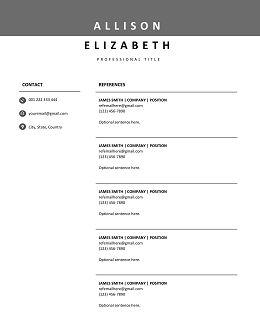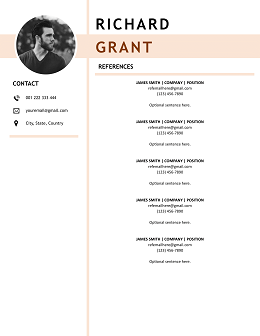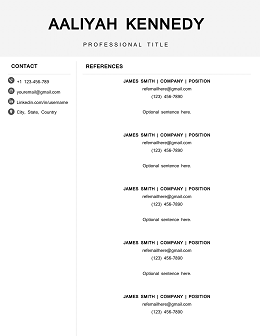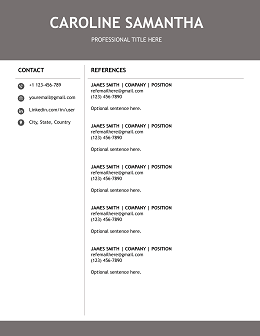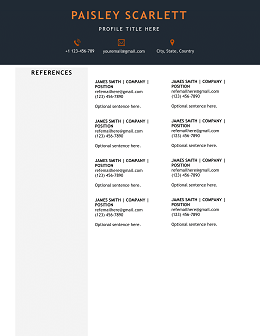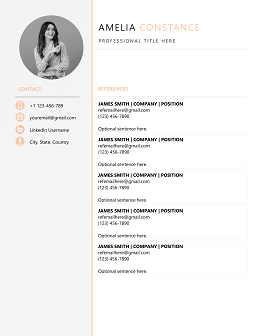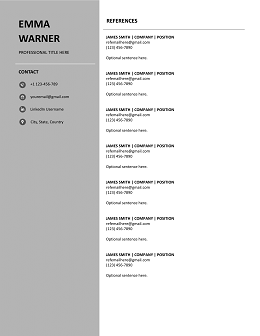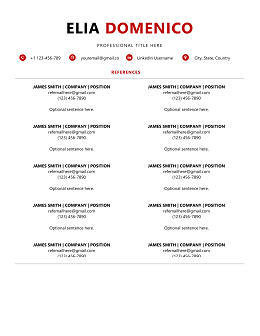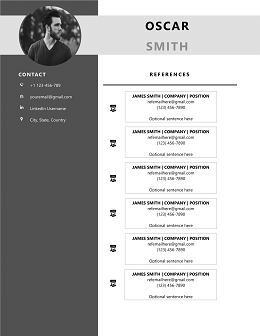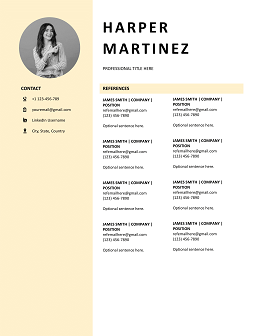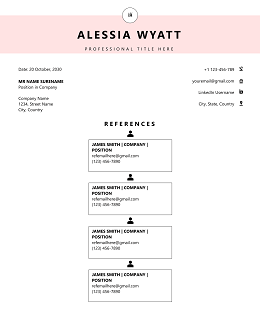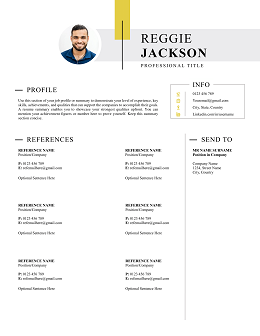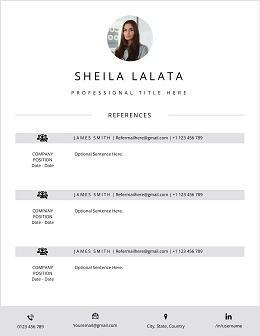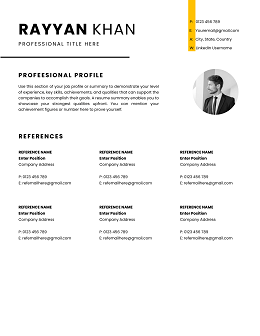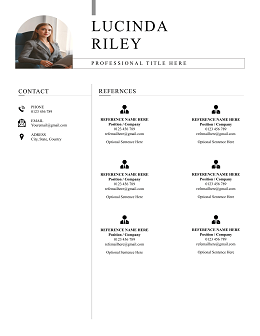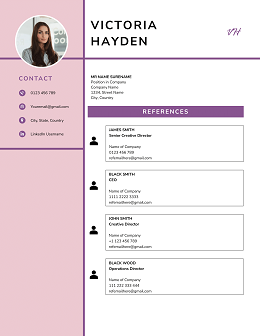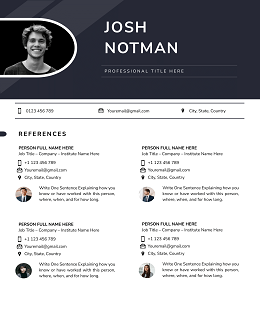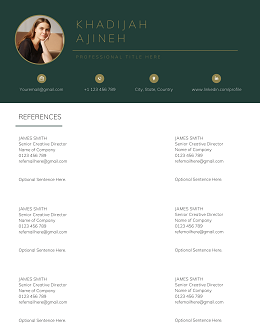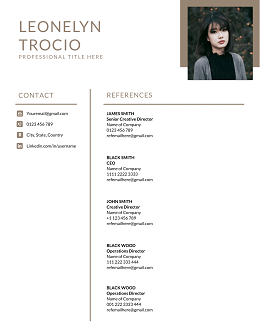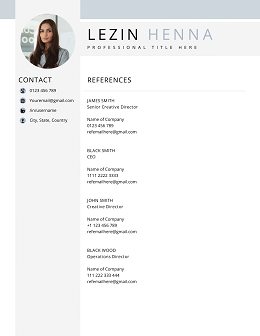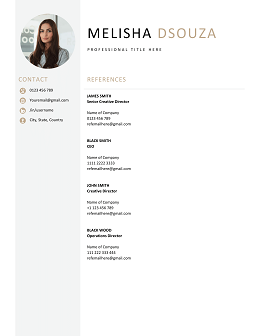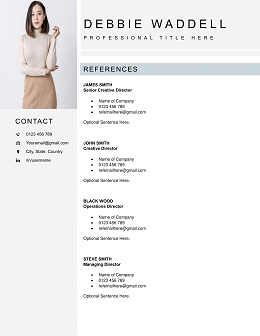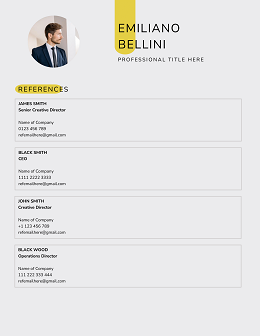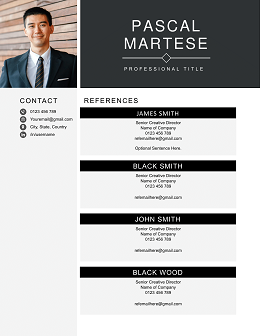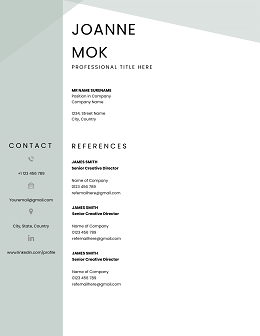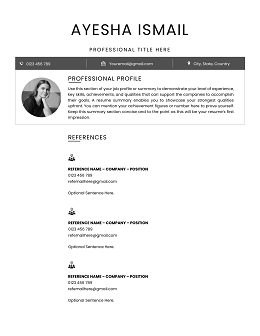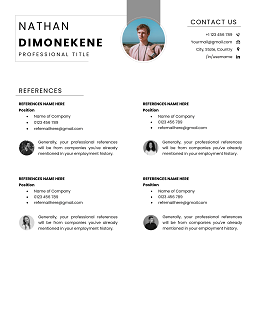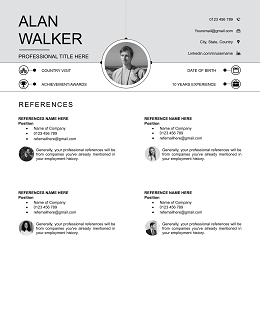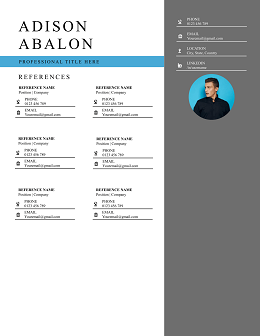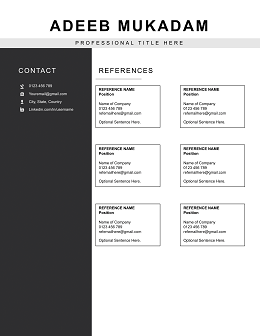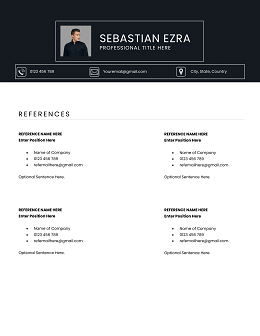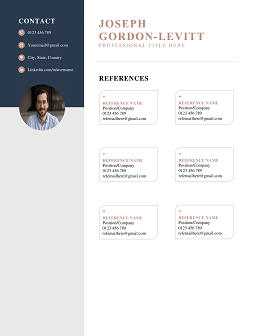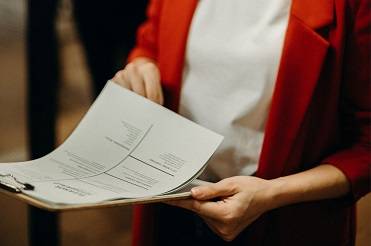Reference Page Templates | Design and Writing Tips for Professionals
Creating a professional reference page is essential for job seekers, academics, and businesses. With the right reference page templates, you can showcase your references in a clean, organized, and industry-specific format. We’ll explore how to design and write reference pages that stand out, along with free templates and best practices
Download
Easily Access Your Reference Page Templates Today
Our Reference Page Templates are designed for simplicity and effectiveness. Follow the steps below to customize and download your perfect Reference page.
Step-by-step Guide to Downloading
Choose a template that suits your style.
Customized Your Reference Page to Stand Out
Edit the template with MS word
Download and Prepare for Applications
Save Your customized CV as a PDF.
Professional Reference Page Templates for Every Career
When applying for jobs, your reference page can be the difference between landing an interview and getting overlooked. Our expertly designed Reference Page Templates make it simple to present your professional contacts in a clean, consistent, and employer-ready format — so you can focus on preparing for your next big career move.
Why You Need a Professional Reference Page?
Many job seekers underestimate the importance of how references are presented. Recruiters often check references after shortlisting candidates, and a poorly formatted list can reflect badly on your attention to detail. With our ATS-friendly templates, you’ll ensure your reference page:
- Matches your resume style for a consistent brand
- Is formatted to pass applicant tracking systems (ATS guidelines)
- Highlights professional credibility
- Makes it easy for hiring managers to verify your achievements
- Updated for 2025 Trends: Based on current hiring patterns and recruiter feedback.
Who Our Reference Page Templates Are For
These templates are designed for job seekers across industries, including:
- Corporate Professionals – managers, executives, and administrators
- Creative Roles – designers, marketers, and content creators
- Technical Experts – IT specialists, engineers, and analysts
- Healthcare & Education – nurses, teachers, and academic researchers
Key Benefits of Our Reference Page Templates
Our library of Professional Reference Pages is versatile enough to suit professionals in:
- Fully Editable in Microsoft Word & Google Docs
- Coordinated with matching resume templates
- Clean, modern designs for maximum readability
- Instant download — use immediately
- Customizable fonts, colors, and sections
How to Customize Your Reference Page
When filling in your reference page, include:
- Full name of the reference
- Professional title and company
- Relationship to you
- Contact details (phone & email)
Unlock Your Career Potential with ATS-Friendly Reference Page
Our Reference Page Templates are designed to be ATS-friendly, ensuring your application gets noticed by employers. Stand out in a competitive job market with professional designs that highlight your skills and experience.

Blog
Resume Building Insights
Explore expert tips for crafting your perfect resume.
Discover essential, editable Word resume examples. Easy to edit, free to download — create your perfect resume in minutes. Start building now!
Learn how to write a resume with proven steps. Follow this easy guide and create a job-winning resume that gets you hired faster today!
Use our free online CV maker to create a professional resume in minutes. No design skills needed. Start now and land your dream job faster.
Learn which skills in a CV grab attention. Use our proven list to impress recruiters, pass ATS scans, and get hired faster. Start building now!
Wondering if your CV should be 1 or 2 pages? Discover the proven answer with expert tips. Learn what works best—start optimizing your CV now!
Discover essential resume/CV tips that help you stand out. Use these proven strategies to land interviews—start improving your resume today!
FAQs
What is a reference page template?
A reference page template is a pre-designed document that helps you organize and display your references professionally. It includes placeholders for details like names, job titles, and contact information.
How do I create a professional reference page?
Start by choosing a template that suits your needs. Customize it with your references’ details, ensuring all information is accurate and up-to-date.
What should be included in a reference page?
Include the reference’s name, job title, company, contact information, and their relationship to you.
Are there free reference page templates available?
Yes, platforms like cvtemplateshub.com, Canva, Microsoft Office, and Google Docs offer free templates.
How to format a reference page for a resume?
Use a clean, professional font, consistent spacing, and include a header with your name and contact information.
How to Customize a reference page in MS Word?
Follow these steps to easily customize and use your CV template in Microsoft Word.
Download the CV Template?
Click the download button on the CV Templates Hub website and save the .docx file to your computer.
Open the Template
Open the downloaded template in Microsoft Word or any compatible word processor.
Edit Personal Information
Replace placeholder information like name, contact details, and work experience with your own data.
Save and Export
Save the final version of your CV and export as PDF if required for online applications.