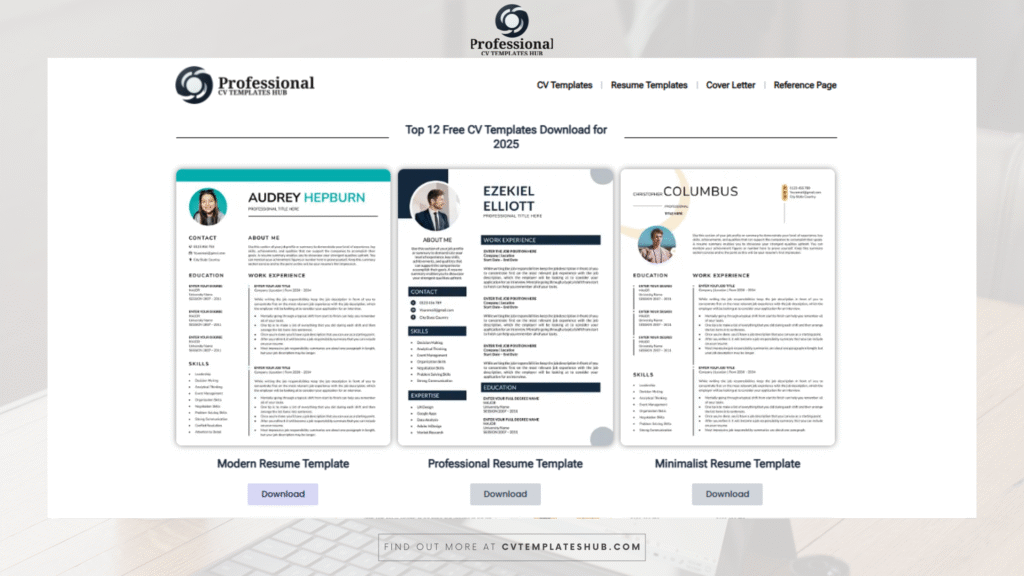What is an Online CV Maker?
An Online CV Maker is a web-based application that allows you to create, edit, and download a professional resume or curriculum vitae (CV) without needing graphic design skills.
Instead of struggling with formatting in Word or Google Docs, online resume builders provide ready-made templates, easy editing tools, and drag-and-drop functionality. You fill in your information, select your preferred layout, and your job-winning CV is ready to go.
Whether you’re a recent graduate or a seasoned professional, an online CV maker can help you present your qualifications in the best possible light.
Benefits of Using an Online CV Builder
1. Save Time and Effort
Traditional resume writing is time-consuming. Formatting issues, layout design, and content structuring can eat up hours.
With an online CV creator, you can build your entire resume in 10–15 minutes using a clean interface, real-time previews, and pre-filled section suggestions.
2. Professional Designs
Visual appeal matters. Recruiters scan CVs in less than 10 seconds. A sleek, modern design increases your chances of grabbing their attention.
Online CV tools offer pre-made resume templates tailored for different industries—corporate, creative, academic, and more.
3. Professional Designs
Most online tools allow you to:
- Add or remove sections (skills, hobbies, certifications)
- Change font styles, colors, and layouts
- Reorder experience or education blocks
This flexibility ensures your CV is tailored to each job you apply for.
How to Use an Online CV Maker Effectively
Step-by-Step Instructions
Here’s how to get started with an online CV builder:
- Choose a reliable CV maker (e.g., Canva, Resume.io, Zety).
- Select a resume template that fits your industry and experience level.
- Enter your personal and professional information:
Full name and contact details
Professional summary
Work experience
Education
Key skills and certifications - Customize the layout and color scheme to reflect your style.
- Proofread carefully to eliminate errors.
- Download or share your CV in PDF, Word, or online format.
Template Customization Tips
- Keep it simple and readable. Avoid over-stylized fonts or bright colors.
- Highlight key achievements using bullet points.
- Focus on relevant experience based on the job description.
- Use action verbs: managed, created, led, improved, etc.
Must-Have Features in a Good Online CV Builder
Not every tool offers the same functionality. Look for these features when choosing your CV maker:
| Feature | Why It Matters |
|---|---|
| ATS Compatibility | Ensures your CV is readable by software bots |
| Multiple Export Options | PDF, Word, TXT for different applications |
| Mobile Responsive | Allows edits on the go |
| Real-Time Preview | View changes as you make them |
| Template Variety | Choose layouts suited for your industry |
| Grammar Check | Helps eliminate typos and writing mistakes |
Top Online CV Makers in 2025
Here are the most popular online resume builders, ranked for usability, features, and pricing:
| CV Builder | Free Version | Premium Features | Ideal For |
|---|---|---|---|
| Canva | Yes | Premium templates, brand kits | Designers, creatives |
| Zety | Limited | Cover letters, export formats | General job seekers |
| Resume.io | Yes | Multiple downloads, analytics | Tech, business professionals |
| VisualCV | Yes | Shareable links, PDF analytics | Freelancers, consultants |
| CV Templates Hub | Yes | International formatting, tips | International applicants |
Each of these platforms offers different strengths depending on your needs.
Common Mistakes to Avoid
Even the best tools can’t help if you misuse them. Avoid these frequent errors when using an online CV builder:
- Using generic templates without edits – Your resume should reflect you.
- Overloading with graphics – Simple beats flashy in most cases.
- Skipping proofreading – Typos make a bad impression.
- Saving in image-only formats – These aren’t ATS-readable.
- Ignoring the job description – Always tailor your CV to match.
Pro Tip: Use job keywords in your CV summary and experience section to improve visibility in applicant tracking systems.
Is an Online CV Maker Worth It?
Yes—and here’s why:
For most job seekers, an online CV builder offers a smart, efficient solution for creating a modern, competitive resume. The ease of use, customization options, and professional results often outperform traditional DIY methods.
However, the key to success lies in how you use the tool:
- Focus on substance over style.
- Don’t blindly trust templates—customize every section.
- Always include measurable achievements and relevant keywords.
(FAQs)
1. Is it safe to use an online CV builder?
Yes, most reputable platforms use encryption and secure storage. Avoid unknown websites or tools without HTTPS.
2. Are online CVs ATS-friendly?
They can be—if you use text-based templates and avoid excessive images or charts. Always save your file in PDF or Word format.
3. Can I download my CV in different formats?
Yes, most platforms offer PDF, DOCX, and TXT formats. Some also provide live CV links you can share online.
4. What should I avoid in a CV created online?
Avoid:
- Unprofessional fonts
- Headshots (unless required)
- Overstuffed content
- Outdated information
- Spelling and grammar mistakes
5. How do I choose the best template?
Pick a template that:
- Matches the tone of your industry
- Is easy to read
- Highlights your strengths (e.g., skills, experience)
- Doesn’t overuse design elements
Conclusion
An Online CV Maker is more than just a convenience—it’s a competitive edge.
In today’s fast-paced job market, you need a CV that looks great, reads well, and gets through automated filters. The right online builder can help you create a standout resume in minutes, with professional layouts and content guidance built in.
Whether you’re switching careers, applying for your first job, or re-entering the workforce, using an online resume builder is a smart, effective, and affordable choice.
Ready to Start?
- Explore ready-to-edit templates on CVTemplatesHub.com
- Customize your Word resume in minutes
- Submit confidently and get noticed