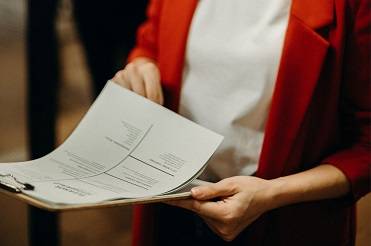Free Resume/CV Templates Download in Word, Google Docs, PDF
Today is a great day to level up your resume. Free resume templates in every style, format, and design you can imagine.

Best Microsoft Word Resume Templates for Professional Careers in 2026
Stand out effortlessly with our Microsoft Word Resume Templates—professionally designed, fully editable, and easy to customize in Word. Perfect for all industries, these templates are ATS-friendly and ready to download. Create a job-winning resume in minutes with CV Templates Hub!
File size: 423 KB
Format: MS Word
Downloaded 22,401 times
License: Free, personal use only.
Download
Easily Access Your Resume Templates Today
Our CV Templates are designed for simplicity and effectiveness. Follow the steps below to customize and download your perfect resume.
Step-by-step Guide to Downloading
Choose a template that suits your style.
Customized Your Resume to Stand Out
Edit the template with MS word
Download and Prepare for Applications
Save Your customized CV as a PDF.
Resume Examples by Profession
Download our free professional resume examples. All of our examples have been designed and created by our career experts. Choose your professional profile and create your free resume in Microsoft Word now!
Unlock Your Career Potential with ATS-Friendly Resume Templates
Our Free Resume Templates are designed to be ATS-friendly, ensuring your application gets noticed by employers. Stand out in a competitive job market with professional designs that highlight your skills and experience.

Microsoft Word Resume Templates – Professional, Editable & ATS-Friendly
Looking for Microsoft Word resume templates that look polished, pass Applicant Tracking Systems (ATS), and take minutes to edit? You’re in the right place. At CV Templates Hub, we design expert-crafted templates built to help you stand out in today’s competitive job market.
Why Choose Our Microsoft Word Resume Templates?
Our templates aren’t just pretty—they’re powerful job-search tools. Here’s why professionals from fresh graduates to C-suite executives trust our designs:
- Fully editable in Microsoft Word: No special software needed.
- ATS-friendly formatting: Designed to meet ATS guidelines so your resume gets seen by recruiters.
- Professional & modern layouts: Developed by career experts and graphic designers.
- Industry-specific options: Templates for healthcare, finance, IT, marketing, education, and more.
- Instant download & lifetime access: Start editing immediately after purchase.
Who Are Microsoft Word Resume Templates For?
These templates are perfect for:
- Job seekers who want a professional resume without hiring a designer.
- Career changers needing to rebrand their experience.
- Students and recent graduates creating their first CV.
- International professionals needing resumes aligned with global CV standards.
How to Use Our Templates Effectively
Each Microsoft Word resume template comes with step-by-step instructions. Here’s how to make the most of them:
- Download your chosen template instantly from CV Templates Hub.
- Open it in Microsoft Word and replace placeholder text with your own information.
- Incorporate relevant keywords for your industry (see resume keyword tips).
- Quantify your achievements following Harvard Business Review’s resume advice.
- Save as PDF and submit with your job applications.
Customization Options
We understand that one size doesn’t fit all. That’s why every template includes:
- Multiple color schemes to match your personal brand.
- Optional cover letter templates for a complete application package.
- Guides on tailoring resumes to different industries and roles.
- ATS-optimized sections so you can add or remove categories easily.
Trusted by Thousands of Job Seekers Worldwide
Over 25,000 professionals have downloaded our Microsoft Word resume templates. Here’s what they’re saying:
“I landed two interviews within a week using one of these templates. It was so easy to edit in Word!” – Ayesha K., Marketing Specialist.
“The clean design helped my resume get past the ATS and into a hiring manager’s hands.” – Daniel M., IT Project Manager.
Download Your Free Cover Letter!
Transform you job application with our professional, cover letter templates designed for 2025.
Blog
Resume Building Insights
Explore expert tips for crafting your perfect resume.
Discover essential, editable Word resume examples. Easy to edit, free to download — create your perfect resume in minutes. Start building now!
Learn how to write a resume with proven steps. Follow this easy guide and create a job-winning resume that gets you hired faster today!
Use our free online CV maker to create a professional resume in minutes. No design skills needed. Start now and land your dream job faster.
Learn which skills in a CV grab attention. Use our proven list to impress recruiters, pass ATS scans, and get hired faster. Start building now!
Wondering if your CV should be 1 or 2 pages? Discover the proven answer with expert tips. Learn what works best—start optimizing your CV now!
Discover essential resume/CV tips that help you stand out. Use these proven strategies to land interviews—start improving your resume today!
FAQs
Are these templates ATS-friendly?
Yes. We build them following ATS guidelines so your resume won’t get filtered out.
Can I customize colors and fonts?
Absolutely. Each template is fully editable in Microsoft Word, including fonts, colors, and section headings.
Do you offer cover letters too?
Most templates include a matching cover letter. You can also browse our Cover Letter Templates section.
Will my download be secure?
Yes. All downloads are delivered through secure servers with instant access.
What if I need help editing?
We include a quick-start guide and offer email support to assist you with customization.
How to Customize a Resume Template in MS Word?
Follow these steps to easily customize and use your CV template in Microsoft Word.
Download the Resume Template?
Click the download button on the CV Templates Hub website and save the .docx file to your computer.
Open the Template
Open the downloaded template in Microsoft Word or any compatible word processor.
Edit Personal Information
Replace placeholder information like name, contact details, and work experience with your own data.
Save and Export
Save the final version of your CV and export as PDF if required for online applications.