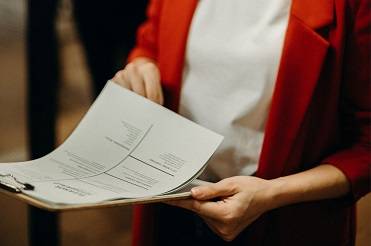Free Resume/CV Templates Download in Word, Google Docs, PDF
Today is a great day to level up your resume. Free resume templates in every style, format, and design you can imagine.

IT CV Templates Designs | Free Download 2026
Boost your tech career with our expertly crafted IT CV Templates—designed for all formats and ATS-optimized to make your skills stand out. Perfect for developers, analysts, and IT specialists. Get hired faster with a professional layout that showcases your technical strengths.
File size: 386 KB
Format: MS Word
Downloaded 27,119 times
License: Free, personal use only.
Download
Easily Access Your CV Templates Today
Our CV Templates are designed for simplicity and effectiveness. Follow the steps below to customize and download your pefect resume.
Step-by-step Guide to Downloading
Choose a template that suits your style.
Customized Your CV to Stand Out
Edit the template with MS word
Download and Prepare for Applications
Save Your customized CV as a PDF.
Resume Examples by Profession
Download our free professional resume examples. All of our examples have been designed and created by our career experts. Choose your professional profile and create your free resume in Microsoft Word now!
Unlock Your Career Potential with ATS-Friendly CV Templates
Our Free CV Templates are designed to be ATS-friendly, ensuring your application gets noticed by employers. Stand out in a competitive job market with professional designs that highlight your skills and experience.

Best IT CV Templates for Tech Professionals
In today’s competitive job market, your CV isn’t just a summary of your career — it’s your digital handshake with potential employers. For IT professionals, where technical skills, certifications, and project achievements matter most, using the best IT CV templates can help you stand out, pass ATS scans, and secure interviews faster.
Why IT Professionals Need the Best CV Templates
Hiring managers in tech receive hundreds of applications per role. Whether you’re a software engineer, IT support specialist, network administrator, or cybersecurity analyst, a generic CV often gets lost in the shuffle. A well-structured, modern, and ATS-optimized IT CV template ensures your skills and certifications are visible at first glance.
According to SHRM, over 90% of large companies use Applicant Tracking Systems (ATS) to screen resumes, which means your CV design must be machine-readable and keyword-friendly.
Benefits of Using the Best IT CV Templates
- ATS-Friendly Layouts – No graphics or formatting issues that block keyword scanning.
- Tech-Specific Sections – Dedicated space for programming languages, frameworks, and certifications.
- Modern & Professional Design – Clean layouts that balance creativity with professionalism.
- Customizable in Word – Edit quickly to tailor your CV for each job application.
- Built for Different IT Roles – Templates optimized for developers, analysts, administrators, and managers.
Who Should Use Our IT CV Templates?
Our best IT CV templates are designed for:
- Entry-level graduates starting their IT careers.
- Mid-level professionals like software developers and system administrators looking for career growth.
- Senior IT leaders including IT managers, CTOs, and consultants seeking executive positions.
- Freelancers & contractors in IT fields who need project-focused CVs.
Industries & Roles Where IT CV Templates Work Best
IT careers are diverse, and so are the opportunities. Our templates are perfect for professionals applying to roles in:
- Software Development & Engineering
- Cloud Computing & DevOps
- Data Science & Machine Learning
- Network & Systems Administration
- Cybersecurity & Information Security
- Technical Support & IT Helpdesk
For instance, a cloud engineer can highlight certifications like AWS or Azure, while a cybersecurity analyst can feature CEH or CISSP credentials prominently.
Customization Options
Every IT professional has a unique career path. That’s why our templates allow full customization. You can:
- Edit fonts, colors, and layout in Microsoft Word.
- Rearrange sections to prioritize technical skills or project experience.
- Add certifications like CompTIA, Cisco, AWS, or Microsoft.
- Include project portfolios with GitHub or personal website links.
Why Job Seekers Trust Our IT CV Templates
Over 50,000 professionals worldwide have used our CV templates to land interviews at companies like Google, IBM, and Microsoft. Our designs are backed by career experts and aligned with global CV standards like Europass.
As Harvard Business Review highlights, clarity and relevance are the top factors recruiters value — and that’s exactly what our IT CV templates deliver.
Download Your Free Cover Letter!
Transform you job application with our professional, cover letter templates designed for 2025.
Blog
Resume Building Insights
Explore expert tips for crafting your perfect resume.
Discover essential, editable Word resume examples. Easy to edit, free to download — create your perfect resume in minutes. Start building now!
Learn how to write a resume with proven steps. Follow this easy guide and create a job-winning resume that gets you hired faster today!
Use our free online CV maker to create a professional resume in minutes. No design skills needed. Start now and land your dream job faster.
Learn which skills in a CV grab attention. Use our proven list to impress recruiters, pass ATS scans, and get hired faster. Start building now!
Wondering if your CV should be 1 or 2 pages? Discover the proven answer with expert tips. Learn what works best—start optimizing your CV now!
Discover essential resume/CV tips that help you stand out. Use these proven strategies to land interviews—start improving your resume today!
FAQs
Are these IT CV templates ATS-friendly?
Yes. Our templates follow ATS best practices to ensure your CV passes screening systems used by employers.
Can I edit these templates in Word?
Absolutely. All templates are fully editable in Microsoft Word and can be customized to fit your career goals.
Which IT roles are these CV templates designed for?
They’re optimized for roles across IT — including software developers, system admins, IT managers, cloud engineers, and security specialists.
Do I need design skills to use these templates?
No. The templates are pre-designed — you simply replace placeholder text with your own information.
Will these CV templates work internationally?
Yes. They align with global CV standards and can be adapted for local job markets.
Can I include GitHub or LinkedIn links in my IT CV?
Yes. We encourage adding GitHub, LinkedIn, or portfolio links to showcase projects and skills.
Do recruiters prefer traditional or modern IT CV designs?
Recruiters value clarity over complexity. A modern, clean design with strong technical sections works best.
How do I highlight certifications on my IT CV?
Create a dedicated “Certifications” section and list credentials like AWS, Cisco, CompTIA, or Microsoft — making them easy to spot.
Are these templates suitable for freelancers?
Yes. Freelancers can adapt templates to highlight project work, clients, and tech stacks.
Where can I learn more about resume writing?
Check out our detailed guide on how to write a resume for IT professionals.