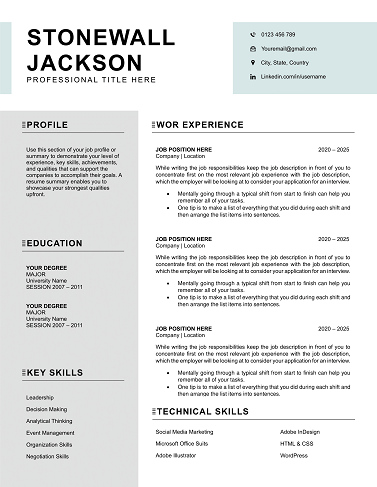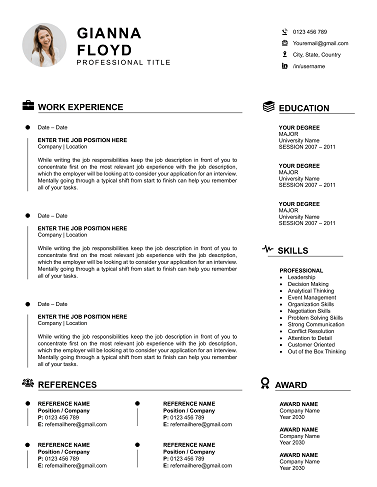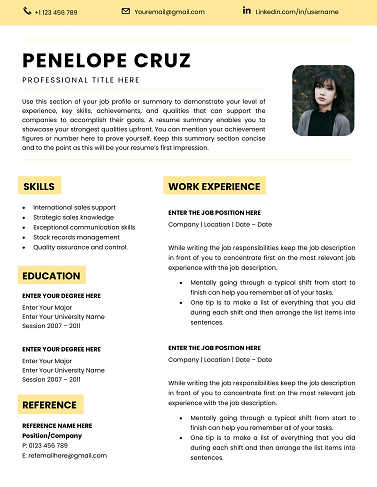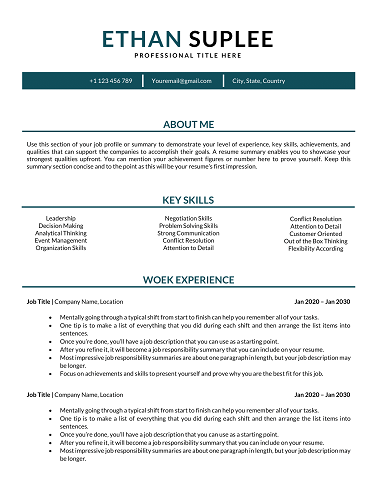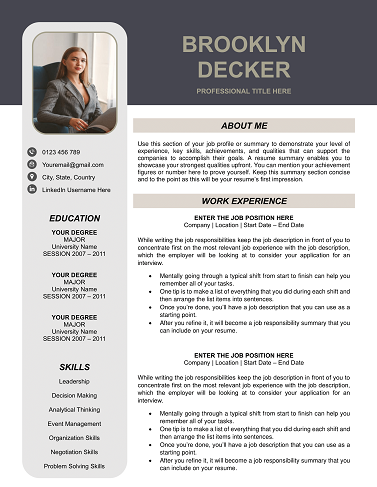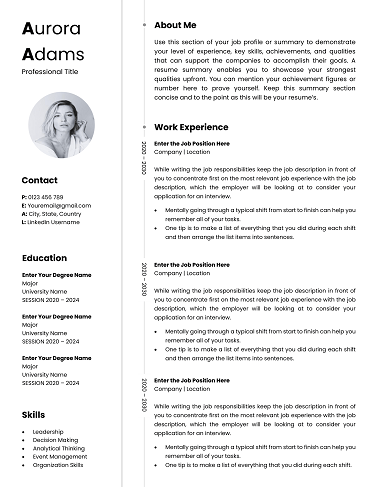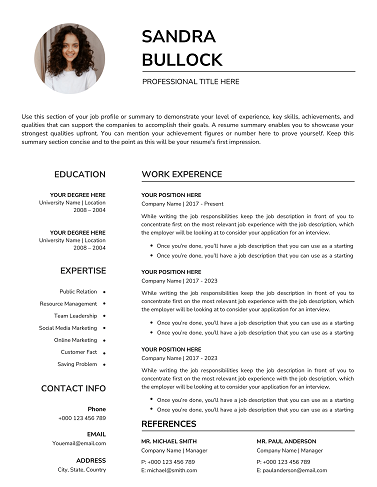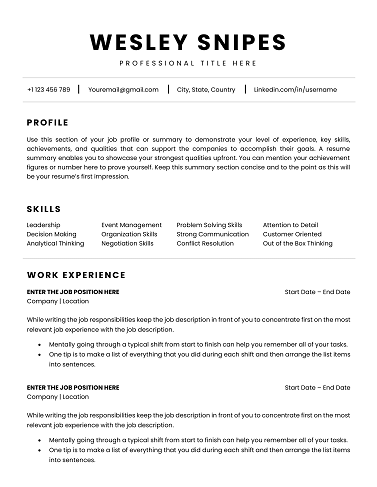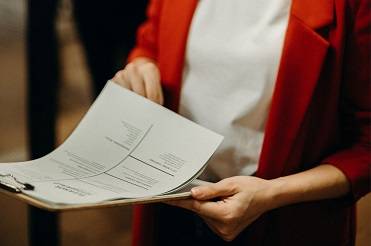Editable Resume Bundles to Land Your Dream Job
Looking for professional, easy-to-edit resume bundles that save time and boost your chances of getting hired? At CV Templates Hub, we offer premium-quality Editable Resume Bundles designed to impress hiring managers and pass ATS scans effortlessly.
30+ Editable Resume Bundles in Word Format - Free Download for 2026
Download
Easily Access Your Resume Templates Today
Our Resume Templates are designed for simplicity and effectiveness. Follow the steps below to customize and download your perfect resume.
Step-by-step Guide to Downloading
Choose a template that suits your style.
Customized Your Resume to Stand Out
Edit the template with MS word
Download and Prepare for Applications
Save Your customized CV as a PDF.
Resume Examples by Profession
Download our free professional resume examples. All of our examples have been designed and created by our career experts. Choose your professional profile and create your free resume in Microsoft Word now!
Unlock Your Career Potential with ATS-Friendly Resume Templates
Our Free Resume Templates are designed to be ATS-friendly, ensuring your application gets noticed by employers. Stand out in a competitive job market with professional designs that highlight your skills and experience.

Editable Resume Bundles – Professional Templates to Land Your Next Job
Struggling to create a polished, professional resume that stands out? With Editable Resume Bundles, you don’t have to start from scratch. These pre-designed, customizable resume packs save you time, boost your confidence, and help you pass Applicant Tracking Systems (ATS) with ease. Whether you’re a recent graduate, a career changer, or a senior professional, our bundles give you multiple formats and styles to choose from—all in one download.
Why Editable Resume Bundles Are a Game-Changer
In today’s competitive job market, recruiters often spend just 6–8 seconds scanning a resume. That means your design, formatting, and keyword placement must be on point. Our resume bundles take the guesswork out of formatting. You’ll get professionally crafted layouts built to impress hiring managers, while remaining fully editable in Microsoft Word, Google Docs, and PDF.
According to SHRM, over 90% of Fortune 500 companies use ATS software to filter resumes. That’s why our templates are designed with clean formatting, strategic keyword placement, and ATS-friendly fonts.
Benefits of Our Editable Resume Bundles
- All-in-One Solution – Get multiple resume styles, matching cover letters, and reference sheets in one pack.
- ATS-Friendly Formatting – Optimized for Applicant Tracking Systems so your resume won’t get rejected.
- 100% Customizable – Change colors, fonts, sections, and layouts easily in Word or Google Docs.
- Professional Designs – Modern, creative, traditional, and minimalist templates for every industry.
- Instant Download – Start editing within minutes of purchase.
Who Should Use Editable Resume Bundles?
Our bundles are designed for job seekers at every stage of their career. Whether you’re:
- A student or recent graduate building your first resume.
- A mid-level professional ready for a promotion.
- A career changer looking to rebrand yourself in a new industry.
- A senior executive who needs a polished, achievement-focused CV.
Editable Resume Bundles give you flexible options to tailor your application based on job requirements.
Use Cases: Where Editable Resume Bundles Shine
Here’s how real job seekers are using our bundles:
- Applying to multiple industries – Swap designs to match different employer preferences (creative vs. corporate).
- Tailoring for job postings – Create targeted versions of your resume with ease.
- Global applications – Adjust sections based on local CV standards, such as Europass in Europe.
- Professional rebranding – Update your style when moving from entry-level to management roles.
Customization Options
Unlike free templates that limit your flexibility, our bundles give you full creative control:
- Edit fonts, headings, and color schemes.
- Rearrange or add new sections (e.g., Certifications, Projects, Publications).
- Use pre-written sample content to guide your writing.
- Export in PDF for professional job applications.
Why Job Seekers Trust Our Resume Bundles
With over 25,000+ downloads and an average customer rating of 4.9/5, our Editable Resume Bundles have helped professionals land interviews at companies like Google, Deloitte, and Amazon. Career experts agree that resumes with achievement-driven content and strong formatting are more likely to capture a recruiter’s attention.
Your downloads are secure and instant. Every file is fully editable and compatible with both Mac and Windows.
Download Your Free Cover Letter!
Transform you job application with our professional, cover letter templates designed for 2025.
Blog
Resume Building Insights
Explore expert tips for crafting your perfect resume.
Discover essential, editable Word resume examples. Easy to edit, free to download — create your perfect resume in minutes. Start building now!
Learn how to write a resume with proven steps. Follow this easy guide and create a job-winning resume that gets you hired faster today!
Use our free online CV maker to create a professional resume in minutes. No design skills needed. Start now and land your dream job faster.
Learn which skills in a CV grab attention. Use our proven list to impress recruiters, pass ATS scans, and get hired faster. Start building now!
Wondering if your CV should be 1 or 2 pages? Discover the proven answer with expert tips. Learn what works best—start optimizing your CV now!
Discover essential resume/CV tips that help you stand out. Use these proven strategies to land interviews—start improving your resume today!
FAQs
What is included in an Editable Resume Bundle?
Each bundle includes multiple resume templates, matching cover letter formats, and reference sheet designs—so you can apply with a consistent, professional look.
Are the resume bundles ATS-friendly?
Yes. Our templates use clean layouts, standard fonts, and proper sectioning to ensure compatibility with ATS software. Learn more about resume keywords.
Can I edit the resume templates in Google Docs?
Absolutely. Each bundle is provided in Word and Google Docs formats, making it easy to edit on any device.
Which industries are best suited for Editable Resume Bundles?
Our templates are versatile and work across industries—tech, marketing, healthcare, finance, design, and more. You’ll find modern, creative, and traditional layouts to match your field.
Will the files work on both Windows and Mac?
Yes. Our files are compatible with Microsoft Word for both operating systems, plus Google Docs for online editing.
How to Customize a Resume Template in MS Word?
Follow these steps to easily customize and use your CV template in Microsoft Word.
Download the Resume Template?
Click the download button on the CV Templates Hub website and save the .docx file to your computer.
Open the Template
Open the downloaded template in Microsoft Word or any compatible word processor.
Edit Personal Information
Replace placeholder information like name, contact details, and work experience with your own data.
Save and Export
Save the final version of your CV and export as PDF if required for online applications.