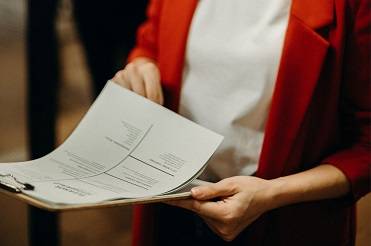Free Resume/CV Templates Download in Word, Google Docs, PDF
Today is a great day to level up your resume. Free resume templates in every style, format, and design you can imagine.

ATS-friendly Resume Template Free Download 2025
Get hired faster with our ATS-Friendly Resume Templates—professionally designed to pass Applicant Tracking Systems with ease. Clean layouts, keyword optimization, and easy Word editing ensure your resume gets noticed by recruiters. Download now to stay ahead of the competition!
File size: 445 KB
Format: MS Word
Downloaded 24,614 times
License: Free, personal use only.
Download
Easily Access Your Resume Templates Today
Our CV Templates are designed for simplicity and effectiveness. Follow the steps below to customize and download your perfect resume.
Step-by-step Guide to Downloading
Choose a template that suits your style.
Customized Your Resume to Stand Out
Edit the template with MS word
Download and Prepare for Applications
Save Your customized CV as a PDF.
Resume Examples by Profession
Download our free professional resume examples. All of our examples have been designed and created by our career experts. Choose your professional profile and create your free resume in Microsoft Word now!
Unlock Your Career Potential with ATS-Friendly Resume Templates
Our Free Resume Templates are designed to be ATS-friendly, ensuring your application gets noticed by employers. Stand out in a competitive job market with professional designs that highlight your skills and experience.

Why Choose Our ATS-Friendly Resume Templates?
At CV Templates Hub, our templates are designed with both humans and algorithms in mind. You’ll get a clean, professional layout optimized for ATS parsing—without sacrificing visual appeal.
Whether you’re a recent graduate or a seasoned executive, our resume designs are formatted for compatibility with major platforms like Workday, Taleo, Greenhouse, and more.
Our templates are crafted with the latest recruiting trends in mind to give you an edge over others.
- Sleek, modern layouts with clear hierarchy
- ATS-friendly formatting (no complex graphics)
- Fully editable files in MS Word, PDF & Google Docs
- Instant download—no registration required
- Professional fonts and spacing for easy readability
These templates are also great for international job seekers applying in regions like the UAE, UK, US, or Canada, where a professional layout is a must.
- Recent graduates who want their education and internships to shine.
- Mid-career professionals looking for a promotion or industry shift.
- Creative professionals who prefer clean over flashy design.
- Anyone applying in highly competitive fields where readability matters most.
Make your next job application count. Choose from our curated collection of professionally designed ATS-friendly resume templates—tested for compatibility and easy to edit.
- Secure Downloads
- Editable in MS Word, PDF & Google Docs
- Trusted by Thousands of Job Seekers Worldwide
- No Hidden Charges, No Watermarks
Download Your Free Cover Letter!
Transform you job application with our professional, cover letter templates designed for 2025.
Blog
Resume Building Insights
Explore expert tips for crafting your perfect resume.
Discover essential, editable Word resume examples. Easy to edit, free to download — create your perfect resume in minutes. Start building now!
Learn how to write a resume with proven steps. Follow this easy guide and create a job-winning resume that gets you hired faster today!
Use our free online CV maker to create a professional resume in minutes. No design skills needed. Start now and land your dream job faster.
Learn which skills in a CV grab attention. Use our proven list to impress recruiters, pass ATS scans, and get hired faster. Start building now!
Wondering if your CV should be 1 or 2 pages? Discover the proven answer with expert tips. Learn what works best—start optimizing your CV now!
Discover essential resume/CV tips that help you stand out. Use these proven strategies to land interviews—start improving your resume today!
Land Your Dream Job with Professional, and Modern CV Templates 2025
Struggling to stand out in a competitive job market? Our website is your one-stop resource for crafting polished, professional application documents—completely free. Whether you’re new to the job hunt or refreshing your materials, we provide everything you need to impress employers, including customizable CV templates and step-by-step guides to confidently navigate the recruitment process.
How It Works:
Editable Templates (DOCX): Download and personalize ready-to-use CV templates in Microsoft Word. Perfect for tailoring your experience to specific roles.
Quick CV Builder: Prefer a faster option? Our intuitive online tool lets you fill in your details step by step (personal info, education, work history, skills) and instantly generates a sleek PDF—no design skills required.
Your Data is Safe: We prioritize your privacy. None of your information is stored on our servers, so you can create and download your documents worry-free.
Global Job Seekers, We’ve Got You Covered:
English-Speaking Countries: Tailored CV templates for the UK (England, Scotland, Wales, Northern Ireland), Australia, the US, and Canada.
Western Europe: German-language templates and a dedicated builder for roles in Germany, Switzerland, Austria, Belgium, the Netherlands, Denmark, or Norway.
If you can’t find what you’re looking for, email us at info@cvtemplateshub.com and we’ll aim to respond within one working day.
What is an ATS-Friendly Resume Template?
An ATS-friendly resume template is designed to ensure your resume is easily parsed by Applicant Tracking Systems (ATS), which are software used by companies to streamline the hiring process. These systems scan resumes for keywords, formatting, and overall structure before they reach the hiring manager. An ATS-friendly resume template helps you pass this first hurdle by adhering to the formatting rules that these systems require.
Why ATS-Friendly Resume Templates Matter
Improves Job Application Success
Using an ATS-friendly resume template significantly improves your chances of passing the ATS screening process. If your resume is not formatted properly, it might be discarded before it even reaches a human recruiter. ATS software is programmed to look for specific keywords related to the job, and if those keywords are not present in a readable format, your resume might get lost in the system.
Saves Time for Hiring Managers
Recruiters often sift through hundreds of resumes in a short amount of time. An ATS-friendly template ensures that your resume’s content is organized and easy to read, which helps hiring managers quickly find key information.
Increases Visibility
The right keywords can make your resume stand out to both ATS and human readers. Using an ATS-friendly template that highlights your skills and experience with keywords increases your chances of being shortlisted for the role.
How to Create an ATS-Friendly Resume Template
Step 1: Choose a Simple Layout
While creative resumes can look impressive, ATS systems often struggle to read complex designs. Stick to a simple, clean layout with a single-column structure. Avoid using graphics, columns, or tables as these can confuse the system. Instead, use headers and bullet points to break up content clearly.
Step 2: Use Standard Fonts and Formatting
Fonts like Arial, Calibri, and Times New Roman are ATS-friendly because they are easy to read. Avoid using fancy or decorative fonts. ATS systems can also have trouble with text embedded in images or headers, so keep your text simple.
Font size: Use 10–12 point font for the body text and 14–16 point font for section headings.
Headings: Use clear section headings such as “Experience,” “Skills,” “Education,” and “Certifications.” ATS systems often scan for these headings.
Step 3: Include Relevant Keywords
An ATS-friendly resume template should be rich with relevant keywords that match the job description. Keywords refer to the specific skills, qualifications, and responsibilities mentioned in the job listing. Use these keywords throughout your resume, particularly in the experience and skills sections, to increase the likelihood that your resume is flagged as a match by the ATS.
LinkedIn Learning – Resume Writing Tips
LinkedIn Learning is a trusted platform for professional development. Their resume writing courses and tips are created by industry experts, making them highly relevant for job seekers. “Learn professional resume writing tips from LinkedIn Learning“
Microsoft Office – Free Resume Templates
Microsoft Office offers a wide range of free, professional resume templates, including minimalist designs. Their templates are trusted by millions worldwide. “Download free minimalist resume templates from Microsoft Office“
Canva – Free Minimalist Resume Templates
Canva is a leading design platform with a vast library of free, customizable resume templates. Their minimalist designs are popular among job seekers. “Explore free minimalist resume templates on Canva“
FAQs
What does ATS-friendly mean for a resume?
ATS-friendly means the resume is formatted to be easily scanned and interpreted by applicant tracking systems. These systems strip out design elements and focus on text structure, so simplicity, clear headings, and standard fonts are essential.
How do I know if my resume is ATS-compliant?
If your resume uses text-based formatting, avoids tables/graphics, and includes job-relevant keywords, it’s likely ATS-compliant. You can also test it by uploading it to free ATS checkers or parsing tools online.
Can ATS-friendly resumes still look good?
Absolutely. A well-designed ATS template can still look clean, modern, and professional. The key is using smart layout techniques that work for both software and human recruiters.
Do all employers use ATS?
Most medium to large companies use ATS platforms to manage high volumes of applications. Smaller businesses might review resumes manually, but it’s still safer to use an ATS-ready format for all applications.
What file format is best for ATS resumes?
Word documents (.doc or .docx) are generally the most ATS-friendly. While PDFs can work in some systems, they’re not always parsed correctly, so we recommend sticking with Word unless specified.
How to Customize a Resume Template in MS Word?
Follow these steps to easily customize and use your CV template in Microsoft Word.
Download the Resume Template?
Click the download button on the CV Templates Hub website and save the .docx file to your computer.
Open the Template
Open the downloaded template in Microsoft Word or any compatible word processor.
Edit Personal Information
Replace placeholder information like name, contact details, and work experience with your own data.
Save and Export
Save the final version of your CV and export as PDF if required for online applications.